Creating standard operating procedures is easier with some guidance.
Here's a SOP template to get you started with your first simple SOPs.
👉 Download the SOP Template (.docx)
- Free editable .docx template.
- Can be a good starting point for your basic SOP needs.
- Note! This SOP Template is not as powerful as a SOP software that helps you make dynamic and multi-faceted standards. See how the SwipeGuide SOP platform make it hassle-free to manage all your SOPs.
Anatomy of a good SOP?
We recommend creating SOPs with 4 layers:

- The "Guide"
= the collection of you need to follow a process according to standard (eg.
- The topics
= the different categories in a Guide (eg. starting a shift)
- The instructions and/or checklists
= a specific set of steps to perform a task (eg. prepare the machine)
- Steps
= a single action within an instruction (eg. turn the key to the left)
What to think about when creating your SOPs.
When getting started with creating your SOPs, there are a couple of things you should keep in mind. Giving your content and topic structure some extra thought is usually a good idea for your long term success. Keeping you SOPs visuals, simple, and to-the-point also help you create successful and user-friendly SOPs.
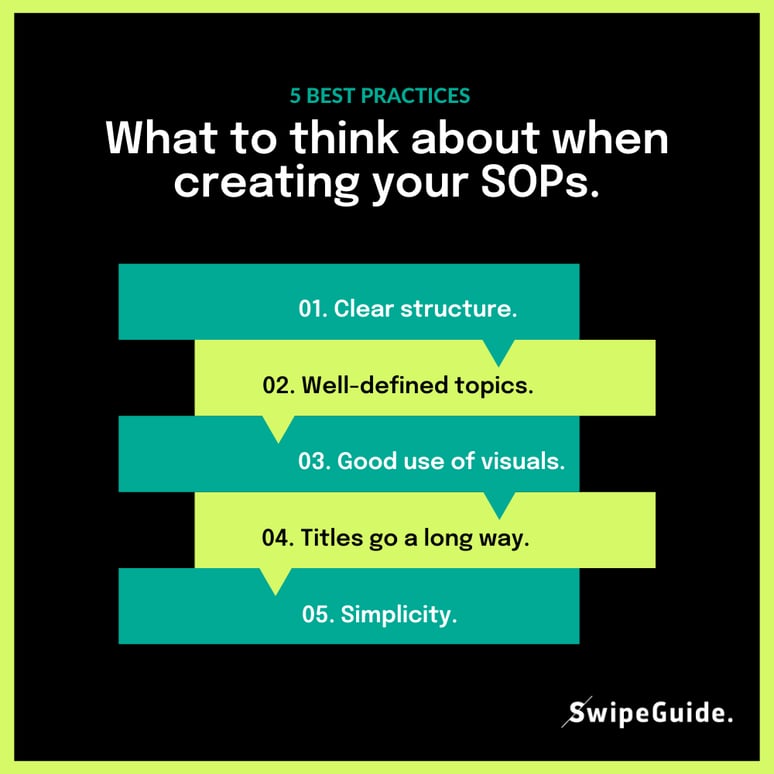
1. Clear structure.
A clear structure is absolutely necessary when creating effective SOPs for the shop floor. Instructional design best practices suggest structuring your SOPs in order to:
- Make knowledge immediately usable and scannable.
- Easy to find the correct information at the moment of need.
- Makes it faster to use the SOPs while working.
2. Define the topic.
The topic of each work instruction is usually the most accessible and generally recognized portion of each task on the shop floor. It’s important to make work instructions immediately accessible in order to encourage action and streamline processes on the shop floor.
3. Titles go a long way.
Our instructional design principles teach us that a clear visual paired with a small amount of text goes a long way in quickly conveying meaning to users. Define and shape the overall structure of your work instructions, while still giving them a sense of flow.
4. Simplify content.
With work instructions and their individual steps, less is more. When designing and writing SOPs, make sure to break each procedure into its smallest step.
The best way to do this? Limit each step to a single action. A good rule is to limit each bit of text to only include a single verb.
For example: “Turn the wrench until you hear a click and remove the filler cap” can be separated into 2 individual steps:
- Turn the wrench until you hear a click
- Remove the filler cap
Simplifying the concepts within your SOP templates will help support the flow and understanding we discussed above, as well as limit opportunities for confusion on the shop floor. As you well know, unclear and overly complex SOPs can lead to expensive mistakes and downtime.
5. Visuals.
As we explored above, clear visuals help reduce ambiguity and clearly explain complex concepts, wherever they’re used in SOPs. In this case, a great digital work instruction platform will empower users to include a visual at each step.
Follow these simple guidelines when every time you use this SOP template and create great visuals for your digital work instructions:
- Clearly show the action. Visuals don’t do us much good if they obscure the most relevant part of the SOP.
- Use very simple animated GIFs if possible. It’s much easier to explain a simple action with a few frames of motion, rather than a still image.
- Use a model! Your SOPs will be used by humans, so demonstrate what each action looks like being performed by a person.
- Lighting and framing go a long way - include all clear and relevant details in the shot, but be sure not to include too much. Irrelevant details can cause distraction and confusion on the shop floor.
- Support with graphical pointers as much as possible. Your SOP software should include the tools you need to make these simple and effective mockups.
6. Words.
We’ve said it before, and we’ll say it again. It’s the combination of words and visuals that create effective SOPs for the shop floor. In addition to our pointers above about limiting each step to a single action you can follow these guidelines to crafting effective text.
- Simple - One action, one verb. If this isn’t the case, strongly consider creating an additional step.
- Limit jargon - We get it! The manufacturing industry is full of jargon and industry terminology. But this isn’t helpful to new learners, and jargon should be kept to an absolute minimum. Instead, describe each component in plain, literal language.
- Action oriented - Our goal is to promote action, so our language should follow suit. Consider starting your sentences with a verb wherever possible.
- Active Voice - Help support the action-oriented nature of your SOPs and keep things simple by always using the active voice.
Learn more about creating the best SOPs:
👉 Detailed article: How to make excellent digital work instructions.
👉 Ebook: Create better work instructions.
👉 Standard Operating Procedures (SOP) Best Practices & Guidelines.
%20Best%20Practices%20%20(1).png?width=774&height=239&name=Standard%20Operating%20Procedures%20(SOP)%20Best%20Practices%20%20(1).png)


