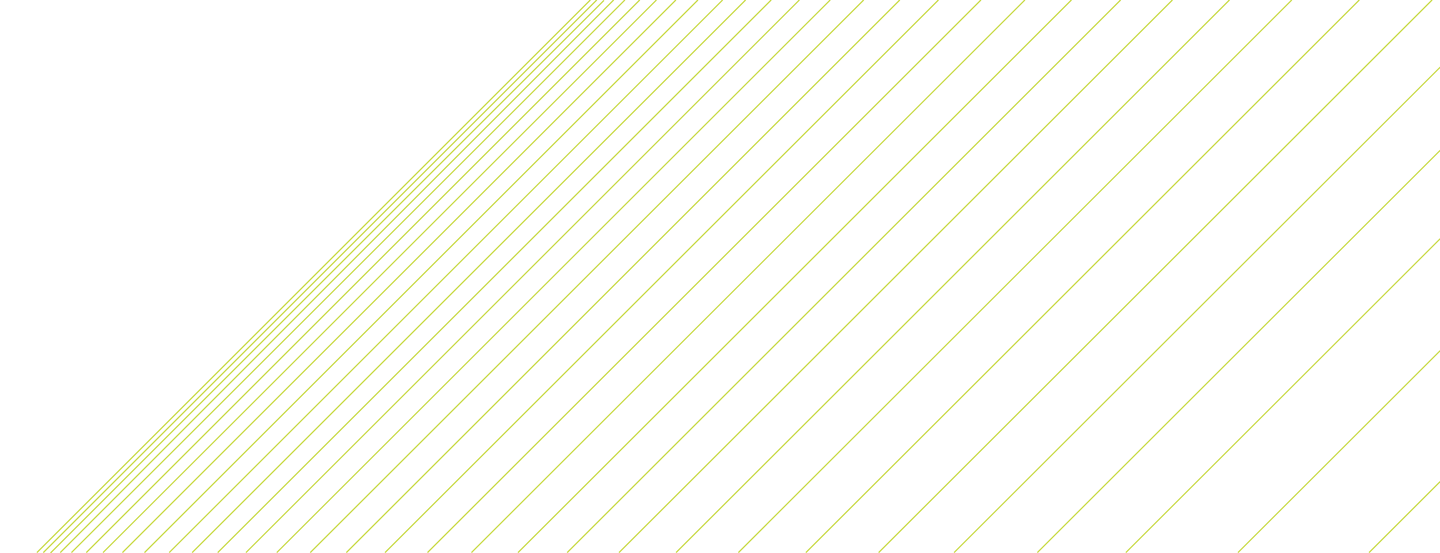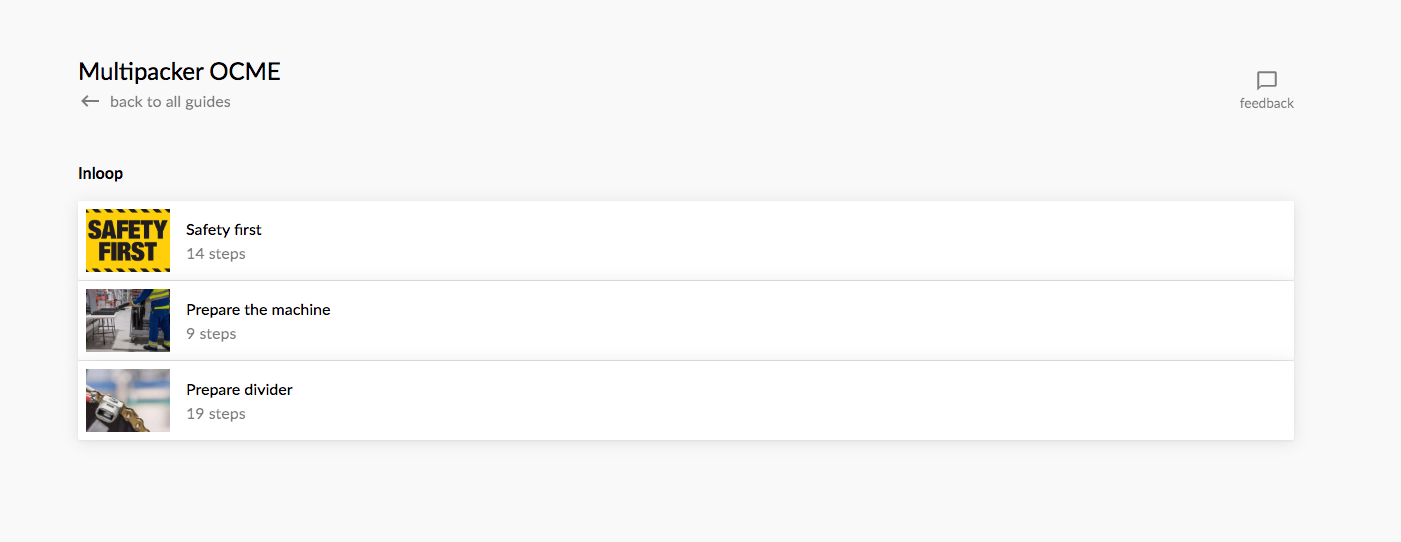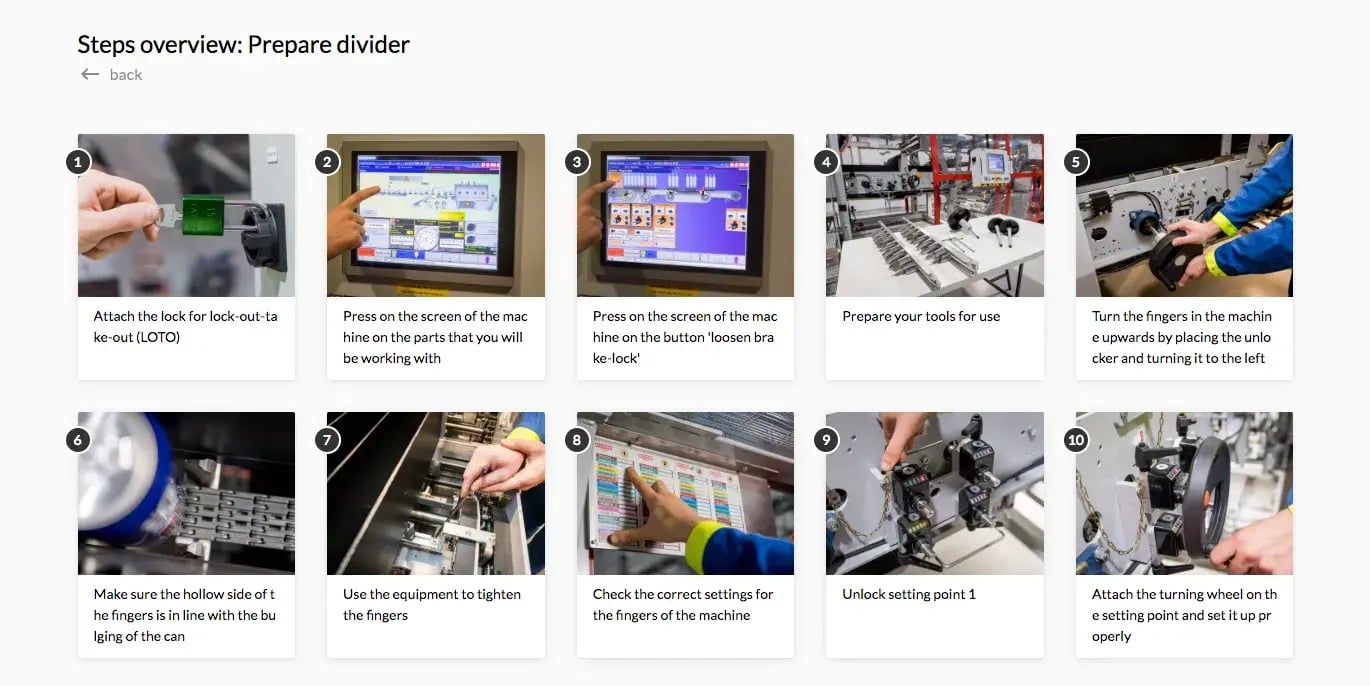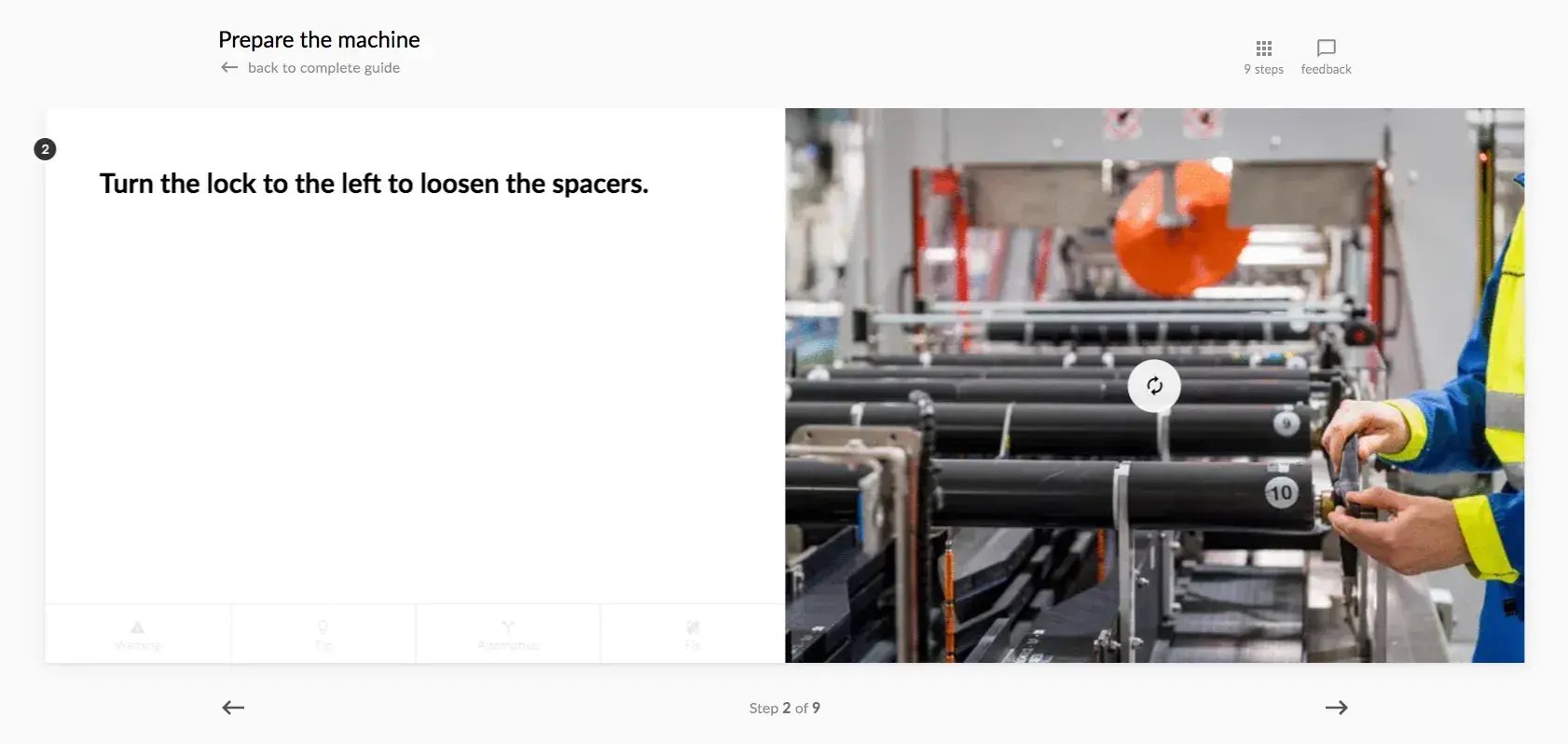a. Structure.
GUIDE.
The basic element of every instruction is the "guide." It might be helpful to imagine the guide as the entire paper booklet for a product - from the first to the last page. It contains every topic, instruction, and step detailing how to effectively complete a set of different tasks in a factory or with a certain machine.
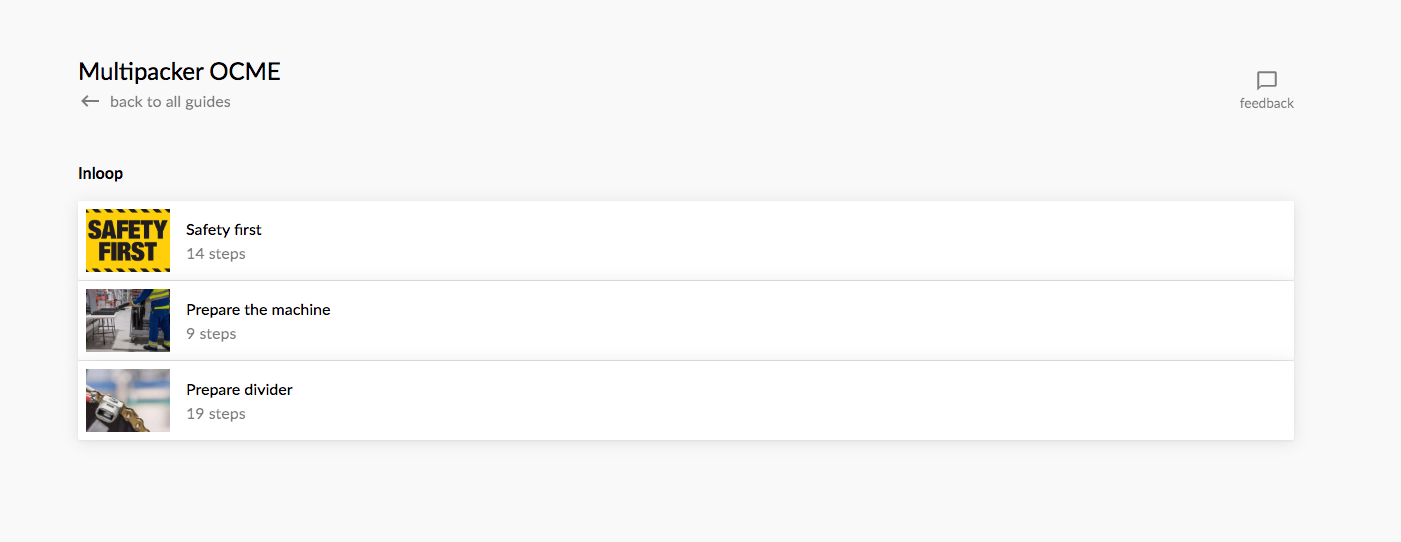
TOPIC.
You can see the topics in a guide as well as the different categories or themes in one guide. For example, all instructions about cleaning machines in factory x can be collected under the topic "Cleaning."
INSTRUCTION.
Instructions are the broader and more basic ideas in the instructional design process. Instructions do not necessarily need to follow a strict chronological order. However, they should cover every element in the most logical progression, from start to finish. In this example, we'll use an existing instruction manual for an industrial machine called the Multipacker OCME. This is a piece of complex equipment used for packing bottles and cans in the beverage manufacturing industry. The goal of the instruction is to successfully prepare the machine for use. The following instructions cover the basic processes needed to accomplish the following goals:
- Prepare the Machine
- Prepare Divider
These instructions each contain a certain number of steps.
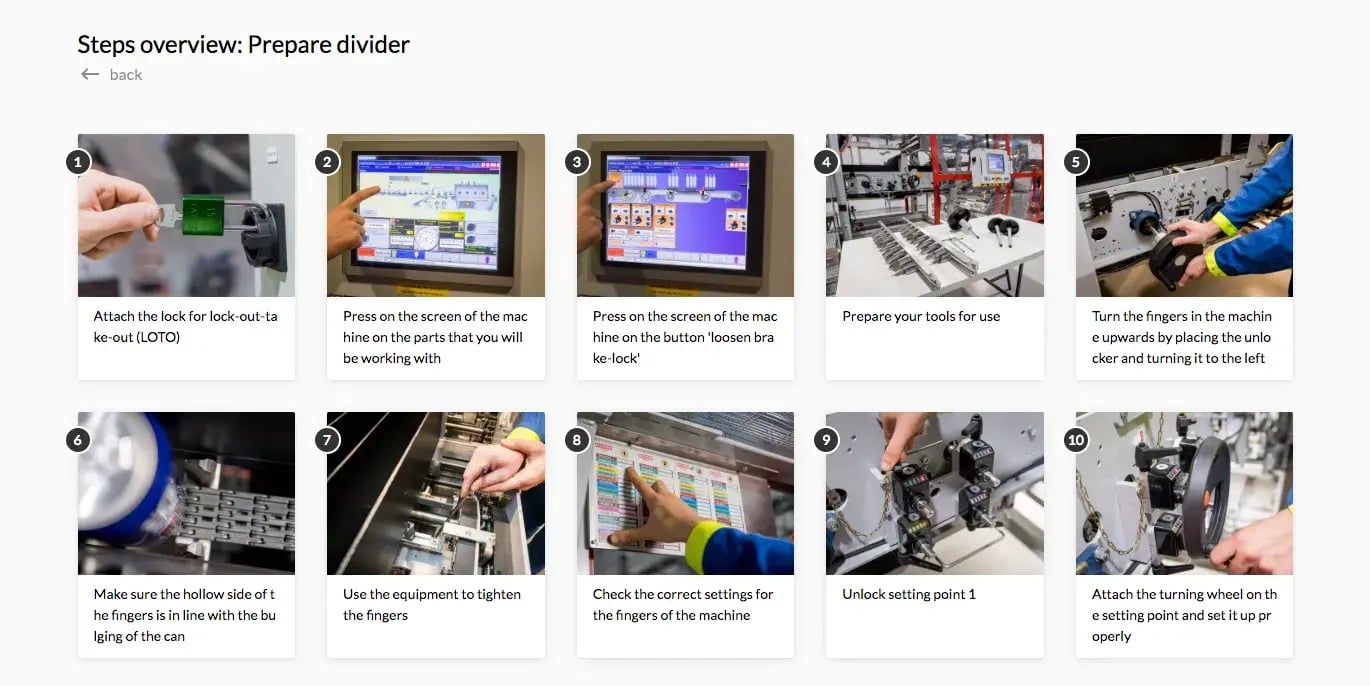
STEP.
Steps are your opportunity to be more focused and specific. They are part of the larger instruction and provide the information needed to complete it.
While steps are narrower and much more focused than the instructions they describe, they should never be complex in their language and composition.
If you define the steps within a particular instruction, always focus on the same goal: transition the process from its initial state to its desired state.
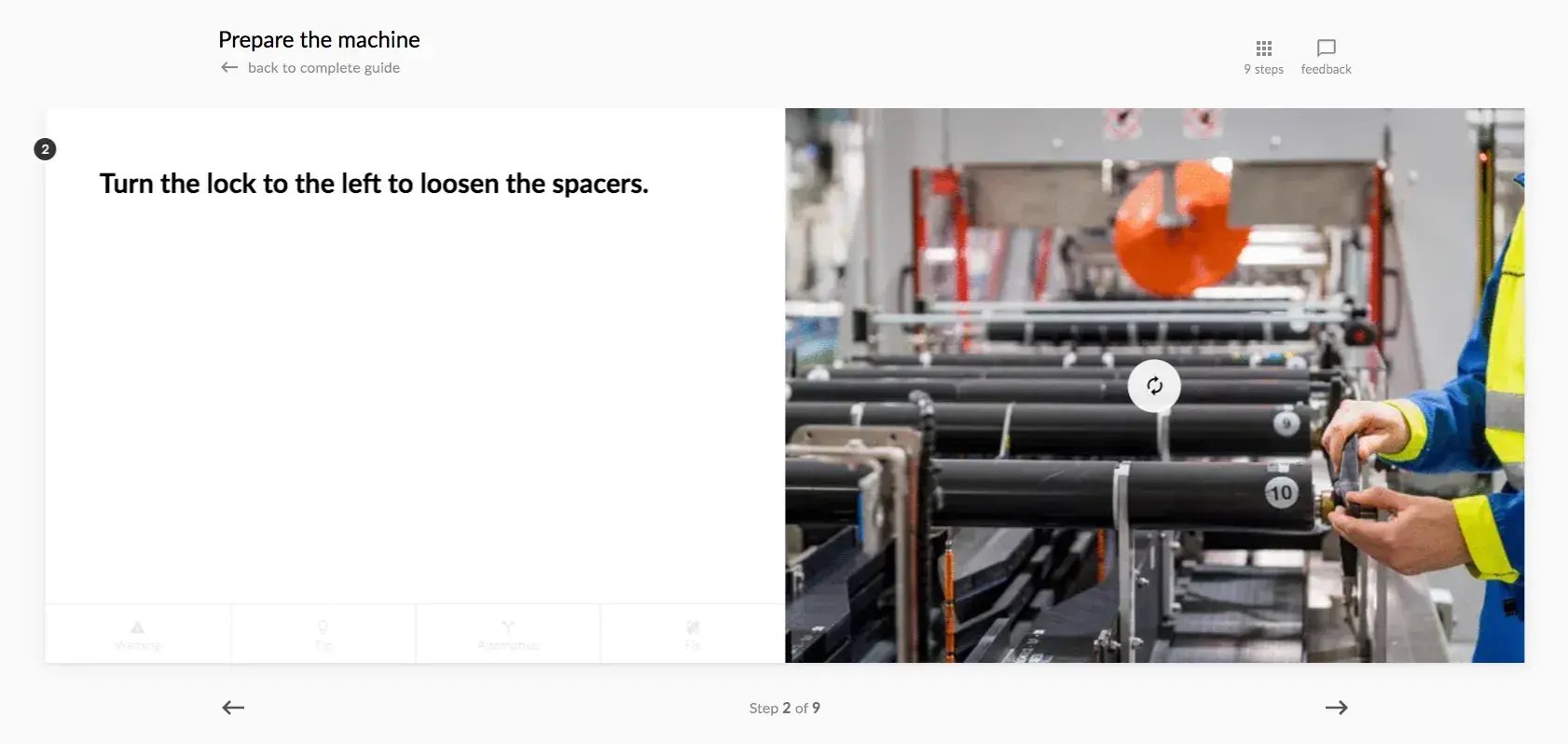
The instruction we've used as an example represents a very simple goal: prepare the machine for use. It has an initial state, several intermediate states, and a desired end-state.
The steps you define will accomplish this goal. They need to bring the machine from its initial state (unprepared) to its desired state (prepared) in a series of steps. It might read something like this:
- Check the machine to see which recipe you need
- Take the car to your workspace
- Take out the spacers you need
- Turn the lock to the left to loosen the spacers
- Take the current spacers out of the machine
Each step is very simple, yet very focused. The steps above complete the task in a series of concise actions.
Following the steps in a digital Instruction is an easy and highly effective way to make sure that users accomplish a goal while learning at their own pace. However, we know that an effective structure for your content yields the best results - in this case real learning and error-free work.
Read the section below to find out how to create the best content possible for your digital work instructions.

b. Content.
VISUALS.
We live and work in a visual context, and this is important to remember when creating effective work instructions. Images are processed by our brains much faster - sixty thousand times faster - than text. Clear visuals are simply the most efficient way to deliver important ideas.
Images also have much less ambiguity than text. An image makes it clear what a situation entails, and what needs to be done. When we combine the efficiency and clarity of visuals with simple text, it is a very powerful way to work and communicate.
But not all visuals are created equal. Visuals are critical to the success of your digital work instructions. However, if they are unclear or poorly executed, they can create more problems than they solve.
Read our blog here for some simple tips to help you make the most out of your visuals .

WORDS.
For the highest level of learnability and clarity, tasks should be described in the active present tense (install, press, click, follow). You should also avoid long sentences, and we recommend breaking down tasks into two or more sub-tasks when the user needs to perform several actions. A maximum of 10-12 steps is recommended for your instructions to be effective. When you want users to memorize a task, you should limit yourself to a maximum of 5-7 steps.
- Keep the language as simple as possible. Ideally, any text in your instructions should perform at a third-grade level.
- Always use action-oriented language. This adds authority to your instructions and ensures consistency.
- Format all verbs in the present tense.
- Each instruction should include only one action, thus only one verb.
- Keep noun clusters to a minimum of three words.
- Keep sentences to a maximum of 20 words.
- Paragraphs should contain a maximum of 6 sentences.
- Avoid jargon: rephrase obscure industry terminology into simple English wherever possible.
- Remember, all text will need to scale to mobile and wearable devices.

EXTRAS - SAFETY, FIXES, AND TIPS & TRICKS.
It’s important to remember that your end-user will be a human performing work in a potentially dangerous environment. Sometimes, additional information must be added to ensure a safe and effective work environment.
That’s where the practice of Information Mapping comes in handy.
A good digital instruction platform provides a way to include any extra, essential information in a way that is unobtrusive. This can be done with a clickable icon or something similar.
We've outlined the various forms of information mapping that we use when creating digital work instructions in the SwipeGuide platform:
- Warning: Regarding safety and things to know before usage.
- Tip: More detailed description with additional information on how to perform the step.
- Alternative route: A possible different way to perform the same task.
- Fixes: Things that often go wrong and how to fix them.