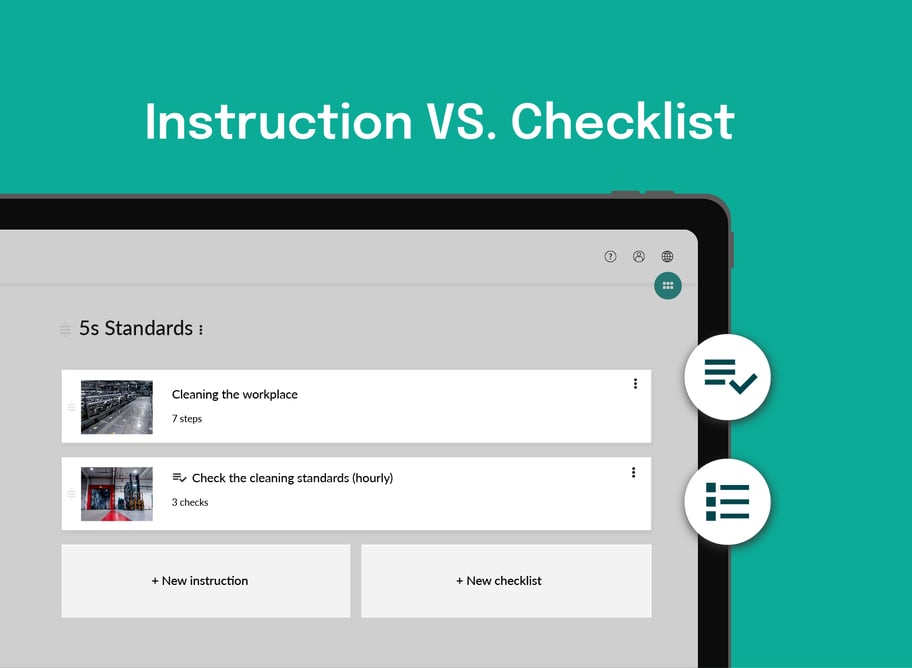Your digital how-to library for smoothoperations.
Get your operators on the same page.
✓ Standardize operating procedures without the headaches.
✓ Access work instructions and checklists through QR codes.
✓ Continuously improve processes with input from your team.
-min.gif?width=713&name=Instruction_Builder_1426x1568%20(2)-min.gif)
MADE FOR USE ON THE LINES
Easy-to-create instructions for operations.
✓ Create and update instructions on-the-go with a tablet. Takes you 2 minutes.
✓ Set up an approval workflow to get input from the line manager, the training specialist, or whoever might need to approve what you create.
✓ Make your instructions accessible for operators through QR codes that can be set up at the work stations or the machines.
80%
faster to create instructions.
This is how other operations teams did it.

Brewery operations at Heineken.
Sharing operational best practices across 100+ breweries.

Smooth assembly processes at Animo.
Focusing on throughput and quality of coffee machine assembly lines.

Consumer goods manufacturing at Orkla.
Effective onboarding of new operators across the Nordics.

Improved OEE and OPI at Barilla.
Smoother running lines with standardized processes.
.png?width=713&name=KnowledgeSharing2_1426x1568%20(1).png)
LOVED BY FACTORY TEAMS AROUND THE WORLD
A global repository of critical operational knowledge.
"The ease of use is amazing. Complex operations instructions are easily broken down into sectional topics and instructions. Sections of instructions can be instantly located at the touch of an onscreen button."
- Jerome T.
QA / Manufacturing Technician
Package/Freight Delivery, 1001-5000 employees
Used the software for: 1-2 years
20%
faster to complete tasks.
Frequently asked questions.
-
Creation time?
An average SOP takes approximately 3 hours to create in SwipeGuide.
Generally, instruction authoring time is cut by 50-80%.
-
Content amount limit?
We don't restrict usage based on content amount. You can create as much content as you want - even if you have 30 years of stuff.
-
Transfer content?
Yes, you can migrate your existing content to SwipeGuide. Read more about it here.
-
User management?
You can easily set up user management in your platform settings:
- Platform admins: can access everything
- Admins: can access local settings
- Editors: content creators
- Viewers: use the published content
Here's some stuff we made for you.
Improve your standards.
Save time and money.
SCHEDULE YOUR DEMO TODAY
Get to know us
SCHEDULE YOUR DEMOResources
-
1
How to empower your frontline with better instructional design. -
2
How to gain the edge in Industry 4.0 with smart manufacturing practices. -
3
How to make excellent digital work instructions. -
4
How to deliver continuous improvement at the frontline with Lean principles. -
5
How to capture, share, and improve expert knowledge with digital SOPs.