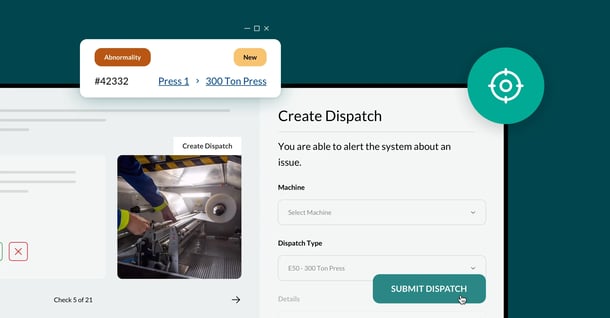
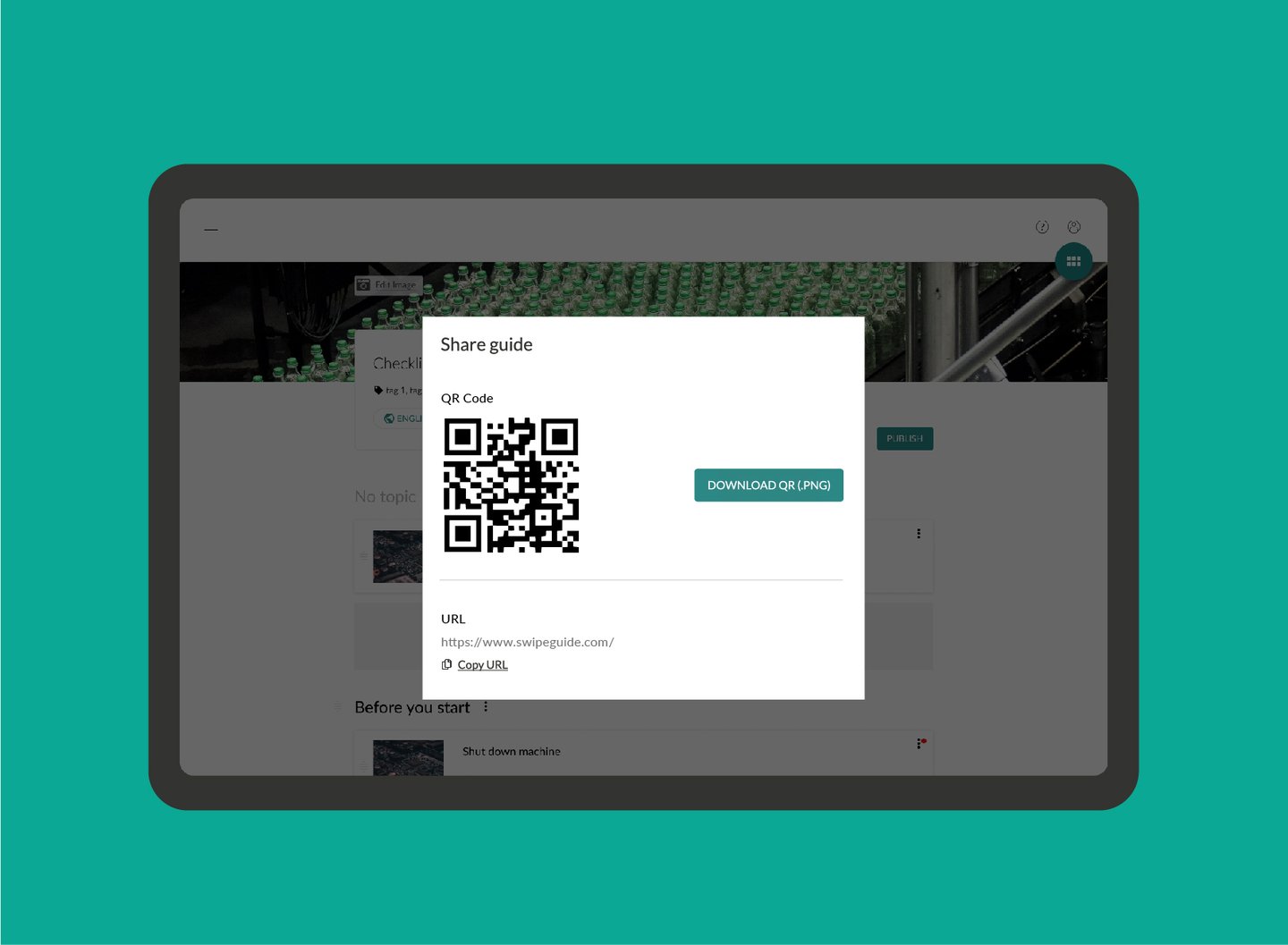
How to share instructions with QR codes.
In the world of digital work instructions, QR codes are a powerful tool in terms of accessibility and efficiency.
Manufacturers have discovered the power of a well-placed QR code. Its applications seem endless. In the world of digital work instructions, QR codes are also a powerful tool in terms of accessibility and efficiency.
Let’s dive into why and how you can work with QR codes to make the access to your work instructions more efficient than ever.
Mobile devices are gateways.
The innovative power of digital instructions isn’t just about sustainability and efficiency. Digital technologies open up entirely new functionalities.
QR codes also add value in a new way. They improve the connection between the real-life working environment and digital knowledge management systems. Any mobile device becomes a gateway that lets frontline workers interact with what’s in front of them.
Just scan the QR code on the machine for the correct and up-to-date instructions.
QR codes increase accessibility and updatability.
A QR code is a two-dimensional barcode.
The ‘barcode’ image can be processed by QR code readers using a mobile device’s camera. It has space for a limited amount of information such as a URL, where more information can be stored.
 A typical QR code. Try scanning it with your phone!
A typical QR code. Try scanning it with your phone!
Content can be updated, while the QR code remains the same.
The fact that the actual information is not part of the QR code itself is a major advantage. Especially when you’re documenting procedures that might change over time, because it:
- Improves updatability.
- Lowers the effort of rolling out updated processes.
- Eliminates the need to change anything on the factory floor itself.
QR code best practices.
Now we come to the good stuff. How to use QR codes as you’re creating work instructions?
The overall process.
- Consider the practicalities of the end users’ devices and their technical specifications.
- Do the cameras have integrated QR code readers?
- Do they need an additional app?
- Does everyone have a device or is a shared one available in the right spot?
- Do the cameras have integrated QR code readers?
- Always attempt to keep the URL intact when updating a topic in order to:
- Avoid having to change out QR codes.
-
Prevent outdated QR codes leading to outdated information.
- Go to where the QR code would be put and confirm with end users if:
- They can scan the code.
- It’s the logical place to access that particular information.
Don’t forget the maintenance of the QR codes. It should be ensured that they are always correct and up-to-date, so make sure to track their locations in case some need changing.
If you prefer, you can work with free online QR code generators and use the built-in QR code reading abilities of devices.
However, a great digital work instruction platform makes it much easier to create, use and maintain QR codes. They are created and read with the click of a button, and stored with the topic itself in the admin backend. It basically makes short work of adhering to all the best practices.
Discover how to share instructions with QR codes for seamless Digital Marketing. Learn to create and utilize QR codes to efficiently convey information, boost engagement, and streamline customer interactions in your digital campaigns.
Making it easier for yourself is also making it easier for your end users - we all love it when that happens!
Author
Revisions
It's time to simplify frontline training
Work instructions, checklists, and skills management - all in SwipeGuide
- Cut training time by 50%
- SOC I and II compliant
Get to know us
SCHEDULE YOUR DEMOResources
-
1
How to empower your frontline with better instructional design. -
2
How to gain the edge in Industry 4.0 with smart manufacturing practices. -
3
How to make excellent digital work instructions. -
4
How to deliver continuous improvement at the frontline with Lean principles. -
5
How to capture, share, and improve expert knowledge with digital SOPs.

.jpg?width=700&height=467&name=_CAP4091%20(2).jpg)



