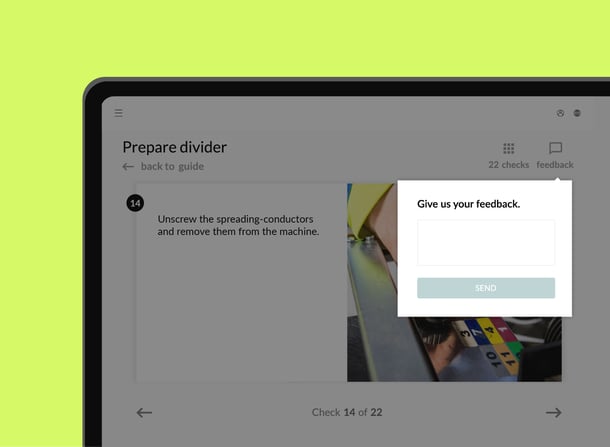
Instructional Design Models Compared: Best for Manufacturing Training?
In this comprehensive article, we're comparing 6 Instructional Design Models that are best suited for the manufacturing industry.
If you’re a learning and development professional in the manufacturing industry, you’re likely under a lot of pressure. Among other things, you’re expected to:
- Continuously upskill teams
- Get frontline workers engaged in knowledge sharing
- Develop smooth onboarding programs for new hires
- Minimize employee turnover by increasing employee satisfaction
To meet these goals, you need a comprehensive training program that can scale. If you’re looking for a framework to develop scalable and agile training programs, you’ll probably encounter different instructional design models.
What exactly is instructional design?
Instructional design = the process of methodically designing, creating, sharing, and improving instructional materials in such a way that they are user-friendly and easy to internalize.
Instructional design was first developed during World War II, as the war effort demanded that large numbers of people were trained quickly and effectively. Since then, several implementation models have emerged.
These models are often used to guide how training and development programs should be designed and implemented. Many of them have been adopted in both corporate and educational settings. Let’s explore the most commonly used models in more detail.
01. The ADDIE Model
The ADDIE model is often seen as the foundation of modern instructional design. It consists of the following steps:
- Analyze who the learner is and what their goal is.
- Design the instructions so that the learner can achieve their goal in the most effortless way possible.
- Develop the content with the goal in mind.
- Implement the instructions in a way that facilitates access and reduces friction for the learner.
- Evaluate how you can continuously improve the instruction to help the learner perform the desired task in the right way from the start.
As a SaaS company dedicated to providing manufacturers with the best and most state-of-the-art work instructions, we rely on scientific research on instructional design to deliver a solution that taps into how humans really learn. The ADDIE model is at the heart of the SwipeGuide platform. We enable companies to quickly design, develop and implement digital work instructions and standard operating procedures and continuously gather insights and feedback to drive improvement.
But you can also use SwipeGuide to support other types of instructional design models.
02. Merrill’s Principles of Instruction
As the saying goes, there’s no better way to learn than by doing. That’s what Merrill’s Principles of Instruction advocate for. David Merrill was a professor of instructional design theory at Utah University.
Merrill’s 5 principles can be summarized as follows:
- Task-centered: people learn best by tackling real-world problems and tasks.
- Activation: you must activate the learner’s existing knowledge.
- Demonstration: you must demonstrate the knowledge in practice, for instance visually, to help the learner retain it.
- Application: the learner must apply the information on their own, in concrete situations.
- Integration: the information must be integrated with the learner’s environment through discussion, evaluation and knowledge creation.
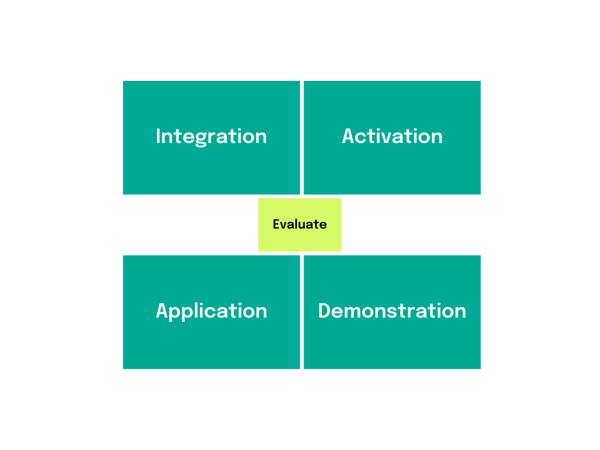
Applying these principles may seem logical in manufacturing, where shop floor employees need to quickly internalize how to perform critical tasks and learn on the job.
However, there is also little room for error in this type of environment. So employees need more dedicated support in the application phase. This support can come in the form of easily accessible instructions that help them at the task level.
03. Robert Gagne’s 9 Events of Instruction
Robert M. Gagne was an American educational psychologist. He developed what we know as the 9 events of instruction. These 9 events or steps can be outlined as:
- Gain the learner’s attention: engage them immediately with a specific question or task.
- Provide a learning objective: set expectations about what you’re trying to achieve.
- Simulate recall of prior knowledge: connect what they already know with what they will learn.
- Present the content: do this in a way that is easy to consume.
- Provide guidance: present examples to supplement the content.
- Elicit performance: let them practice and apply what they have learned in real-life or mock-up situations.
- Provide feedback: reinforce the content with immediate feedback.
- Assess performance: measure their knowledge.
- Enhance retention and transfer: stick to the content at hand to facilitate retention (avoid introducing new concepts) and promote knowledge exchange.
Gagne’s model is particularly useful in “classroom” types of situations. But it’s helpful to keep these principles in mind when you develop your work instructions and training materials as well.
04. Bloom’s Taxonomy
Like Gagne, Benjamin Bloom was another educational psychologist that left a big footprint in instructional design. He developed a taxonomy or classification system for cognitive learning. His system was later revised by Anderson and Krathwohl.
The revised taxonomy can be explained as follows:
- Remembering or retrieving knowledge from memory.
- Comprehending or grasping the meaning of the material, for instance by interpreting images.
- Applying the material in concrete situations.
- Analyzing or breaking down parts of the material in components that are easier to understand.
- Evaluating or making judgments based on criteria and standards.
- Creating new knowledge and concepts, or proposing alternative solutions.
05. The Assure Model
The Assure model is very similar to the ADDIE model and can be described in the following way:
A — Analyze learners: start by understanding your audience and assessing their knowledge and skills.
S — State standards & objectives: be clear about your desired outcomes and expectations.
S — Select strategies, technology, media & materials: choose the medium and method to deliver your instructions or lessons.
U — Utilize technology, media & materials: plan and deliver.
R — Require learner participation: get people actively engaged and involved.
E — Evaluate & revise: measure, tweak and repeat.
06. The Agile Instruction Design Model.
We saw that there is no instructional design model that focuses specifically on iteration in order to continuously improve the existing instructions. So Daan Assen (the founder of SwipeGuide) created one.
The Agile Instruction Design Model is particularly valuable from a continuous improvement perspective, and consists of three elements:
1. Iterate.
Agile means that you break up the work into smaller pieces. Deliver value in increments and make sure to learn and improve in every step. For SwipeGuide that typically means that we start with a task breakdown. This is what you would do under the "Analysis" part of the ADDIE model. Focus on the actual task (the "to-do") in every single step.
2. Pair.
Creating work instructions in pairs is very powerful. We suggest pairing up an expert with a novice employee and letting the novice create the instructions by shadowing and questioning the expert. Experts tend to skip steps in instructions that seem logical to them. However, these steps are critical for new employees to get a full understanding of the task. From a practical standpoint, it is also helpful for media creation to work in a pair. One person can = demonstrate the action whilst the other shoots the images or video.
3. Crowdsource.
Remember that your instructions will never be 100% finished. Standards might change, and frontline workers find unclarities or have improvement ideas. We like to see instructions as living documents. In SwipeGuide, frontline workers can actively contribute to the continuous improvement of their knowledge base.
Choosing an instructional design model.
The instructional design model you select will vary depending on the scope, budget, and timeframe of your project. Each of these models has its strengths and is suited for different types of applications.
What unites them is a focus on empathy. They all advocate for prioritizing the learner’s perspective.
As a failsafe, we would recommend that you start by understanding the basic principles of the ADDIE model. This versatile model can be applied to virtually any type of instructional situation. However, if you're focused on continuous improvement, give The Agile Instruction Design Model a go.
If you’re looking for instructional design tools to scale learning and knowledge transfer on the shop floor, be sure to contact us.
Discover more about the academic research behind better work instructions in our extensive article "Learner-Focused Instructional Design Principles".
Author
Revisions
It's time to simplify frontline training
Work instructions, checklists, and skills management - all in SwipeGuide
- Cut training time by 50%
- SOC I and II compliant
Get to know us
SCHEDULE YOUR DEMOResources
-
1
How to empower your frontline with better instructional design. -
2
How to gain the edge in Industry 4.0 with smart manufacturing practices. -
3
How to make excellent digital work instructions. -
4
How to deliver continuous improvement at the frontline with Lean principles. -
5
How to capture, share, and improve expert knowledge with digital SOPs.

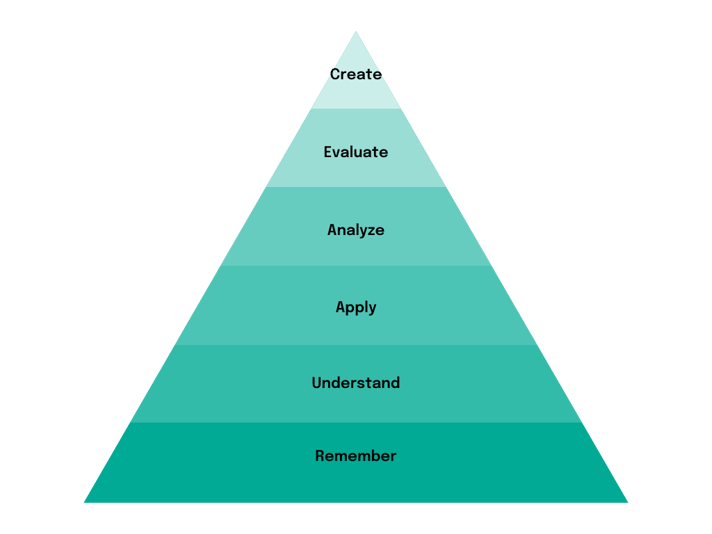
 Also check out:
Also check out: 

