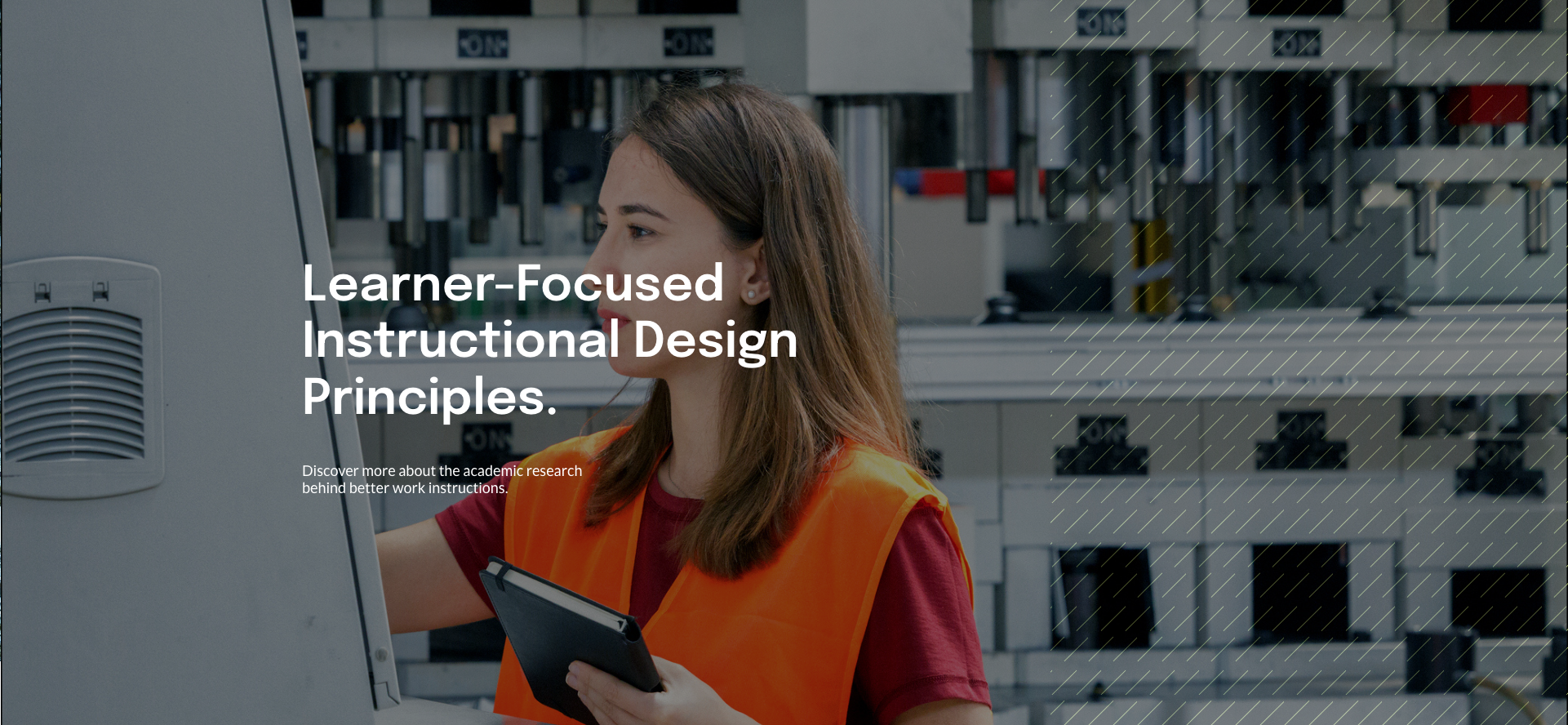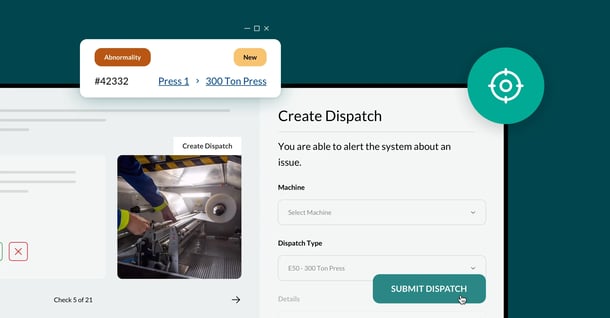
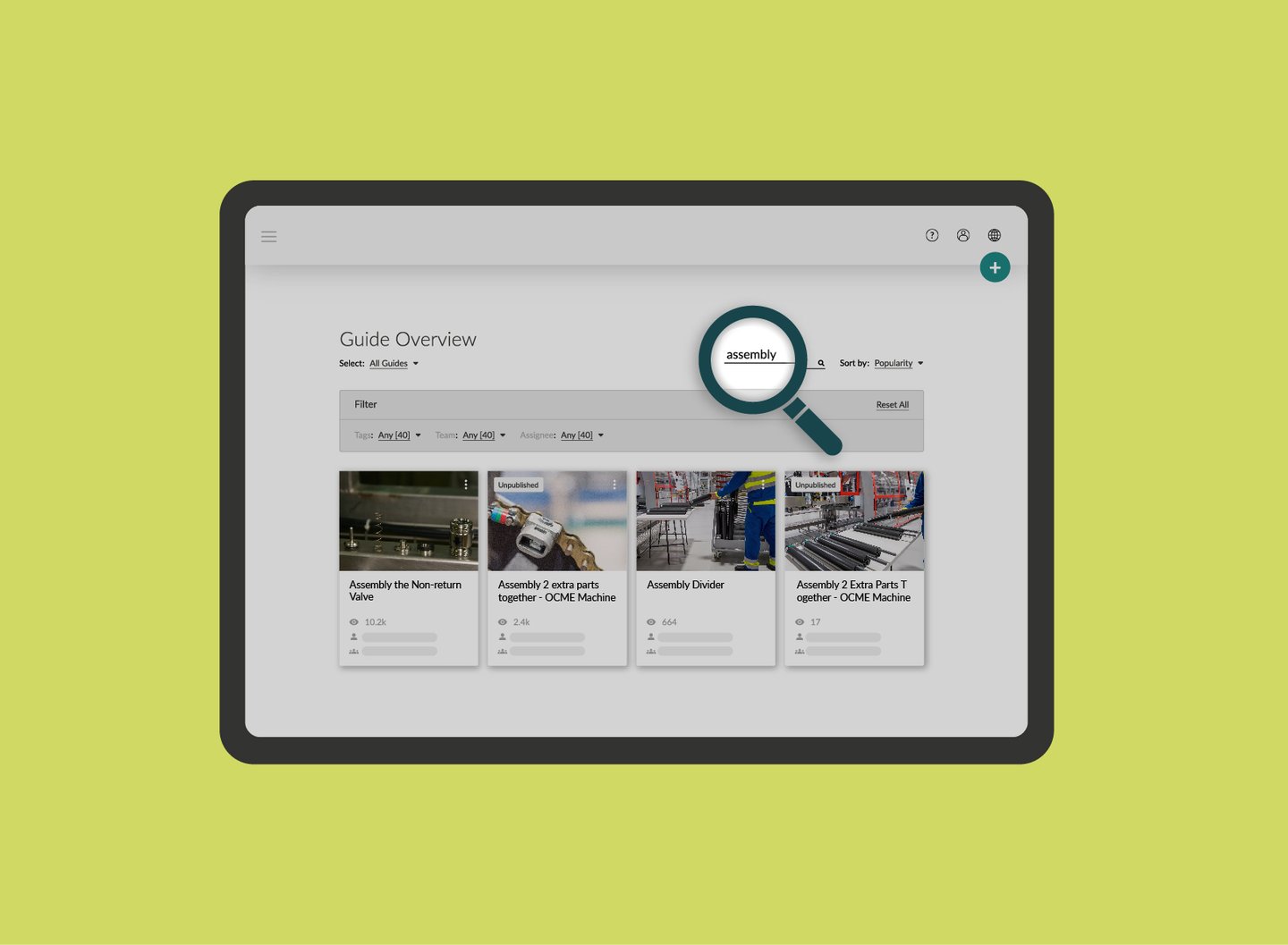
The Best Instruction Structure for Accessibility.
The best work instructions are often the most accessible. Find out how to structure your SOPs to make them easy to find and use.
Let’s say you got on top of documenting important standard operating procedures. People report good results with well-written work instructions and checklists. High-five!
Now their success has the instructions growing in number.
How can you structure instructions so everybody has quick access to the instructions they need, when they need them?
It’s all about accessibility. Let’s look at how you can structure a large number of digital work instructions to effectively increase their findability.
Ensure that anyone who searches, finds.
The best digital instructions won’t be used if people can’t find them. In fact, they will even be ignored if they simply take too long to locate. The key is to make them intuitive to find.
It’s a fact that digital work instructions are an improvement over paper work instructions in terms of accessibility. These outdated SOPs required users to physically locate and then parse information that was often complex and difficult to parse. There’s a real industry term for these expensive minutes spent looking for a binder or manual - motion waste.

But it’s also important to note that just because a system is digital, it’s not automatically optimized for accessibility, and quality maintenance requires active effort. People can come from different angles to the same topic. It is important -and often quite hard- to keep all potential end users in mind.
Example: a machine in a factory has floor workers operating it daily, mechanics doing the maintenance and perhaps quality control workers taking samples or cleaners cleaning it. They might all need to be able to read the control panel for important information. But they might go about looking up the instructions in their digital tool differently, use different terminology, etc.
You need to make sure any and all of them will find the instructions for the control panel. Try to think where they would expect the information and how they might search for it in an online tool. Do they all succeed in finding it?
Structuring - you've got options.
One advantage of digital work instructions is that they are searchable. The list of search results works as a dynamic sorting mechanism of all the instructions in the system.
But a search engine can only spit out as good a quality as is first put into it. To avoid sifting through long lists of irrelevant results, we implement two easy structuring techniques.
1 - Folder structure.
A good folder structure is a must. It provides:
- Structure. (obviously!)
- Context.
- Orientation.
- Logical connections.
A good folder structure is especially helpful for those learning about a topic in all of its aspects. Like during on-boarding or when a new SOP or machine is introduced. The hierarchical structure helps to better understand the high-level picture and shows what information is available.
Good digital tools make structuring folders significantly more effective through reusability. Work instructions can be maintained in one spot and mirrored in multiple places in a folder structure. This helps users looking in different places find them regardless.
And there is another powerful sorting tool to make cross-referencing easy.
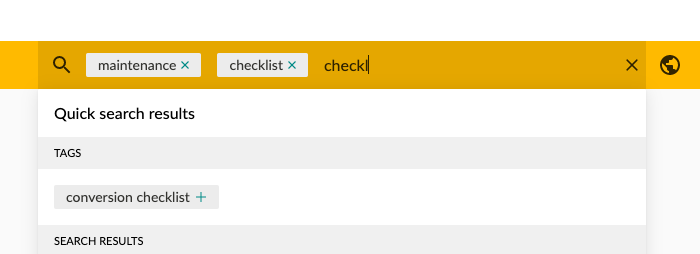 Tagging instructions is a fantastic way to boost accessibility.
Tagging instructions is a fantastic way to boost accessibility.
2 - Tags.
A tag or label is essentially a predefined keyword. That keyword is applied to instructions to categorize them in parallel to the folder structure. It then works as a filter across all content.
Tags are used for dimensions that the folder structure is too rigid for. Among other options, labels can help to:
- Find connected topics across folders.
- Examples: safety, cleaning, best practices
- Sort by type rather than topic.
- Examples: assembly, commencement, operating, troubleshooting, maintenance
- Differentiate the level of experience of the user.
- Examples: beginner, intermediate, senior, expert, manager
Careful though. It’s not about adding as many labels as you can, as it takes effort to maintain. Use them sparingly but consistently. Naming guidelines are your friend.
Structure serves accessibility.
You’ll get the best structuring results by combining both folders and tags. Together they can serve the needs of your different target audiences.
Also, think outside the box when trying to improve accessibility. A QR code on a machine leading directly to the right instructions can at times be the fastest route of all.
Don’t forget, a good structure serves the accessibility of work instructions.
Read more about standard operating procedures:
👉 SOP Templates for Smarter (and Easier) Work.
👉 Want to see how it's done? Our Instrucitonal Design examples.
👉 Instructional design best practices.
Author
Revisions
It's time to simplify frontline training
Work instructions, checklists, and skills management - all in SwipeGuide
- Cut training time by 50%
- SOC I and II compliant
Get to know us
SCHEDULE YOUR DEMOResources
-
1
How to empower your frontline with better instructional design. -
2
How to gain the edge in Industry 4.0 with smart manufacturing practices. -
3
How to make excellent digital work instructions. -
4
How to deliver continuous improvement at the frontline with Lean principles. -
5
How to capture, share, and improve expert knowledge with digital SOPs.

.png?width=600&height=600&name=Manufacturing%20workflows%20(4).png)