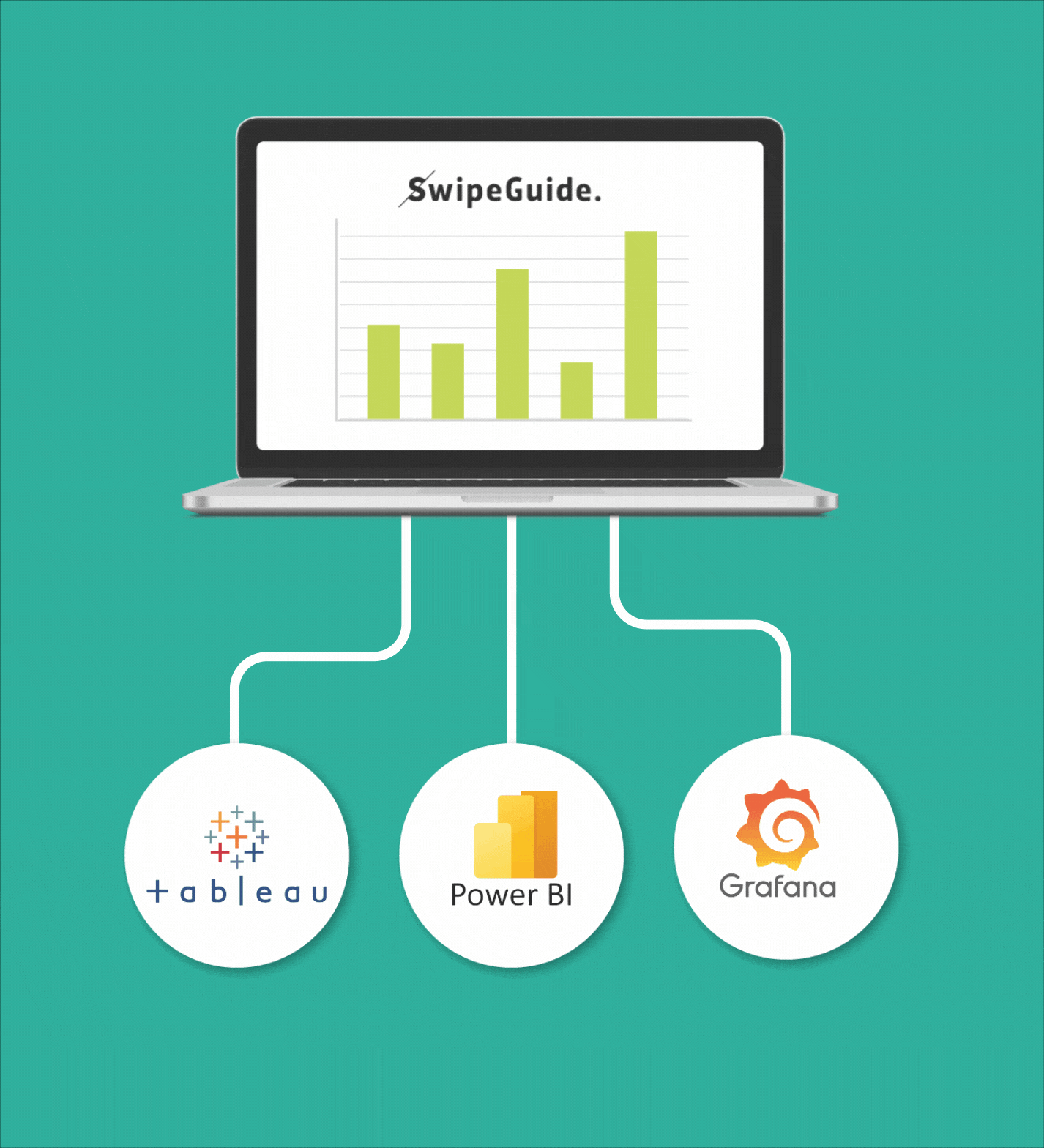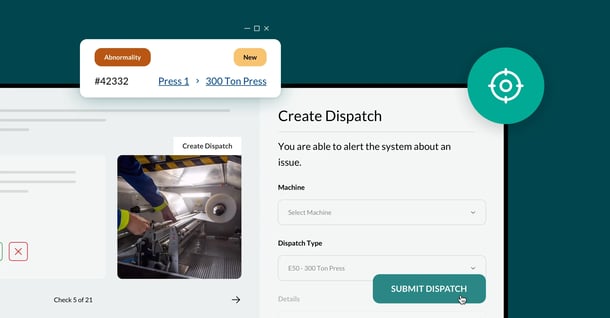

Product Update: Make Sense of Your Data with SwipeGuide Data API 📊
Our Data API helps you streamline data analysis and visualization by connecting your SwipeGuide data with other data systems, including Grafana, Power BI, Snowflake, Tableau, and Azure data lakes.
Unstructured and disconnected data is pretty useless. That’s why we launched our Data API.
→ SwipeGuide Data API helps you streamline data analysis and visualization by connecting SwipeGuide with other data systems that you use.
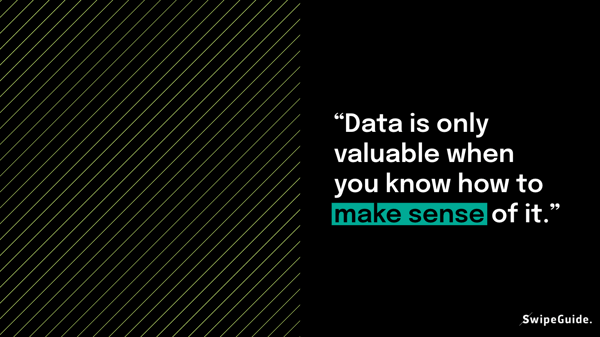
How does it work?
- Integrate your SwipeGuide data with your visualization and storage systems, like Grafana, Power BI, Snowflake, or Tableau.
- Extract all relevant data from SwipeGuide to your data lake (eg. Azure) for custom reporting.
- Streamline your data to improve processes and keep everyone across the organization informed about progress directly in your centralized reporting.
1. Connect to other systems.
Authorize the API to connect with your database. Structure your data and start syncing data between SwipeGuide and the data tools and lakes you're using.
2. Report and analyze in your BI tool.
Analyze the data directly in your business intelligence and visualization systems.
Some popular supported systems include: Power BI, Tableau, Looker, Grafana, and Snowflake.
3. Create custom reports.
If you want to report on items that aren't part of the standard dataset, we also offer services to create Custom Reports in your SwipeGuide Dashboard to give you even more flexibility and insight into your processes.

Curious to hear more?
Schedule a call with us.
More resources on this topic:
👉 Read more about Knowledge Analytics.
👉 Best Practices: Data Analytics & Visualization in Manufacturing.
👉 How to Efficiently Reduce Errors and Downtime in Manufacturing.
Author
Revisions
It's time to simplify frontline training
Work instructions, checklists, and skills management - all in SwipeGuide
- Cut training time by 50%
- SOC I and II compliant
Get to know us
SCHEDULE YOUR DEMOResources
-
1
How to empower your frontline with better instructional design. -
2
How to gain the edge in Industry 4.0 with smart manufacturing practices. -
3
How to make excellent digital work instructions. -
4
How to deliver continuous improvement at the frontline with Lean principles. -
5
How to capture, share, and improve expert knowledge with digital SOPs.