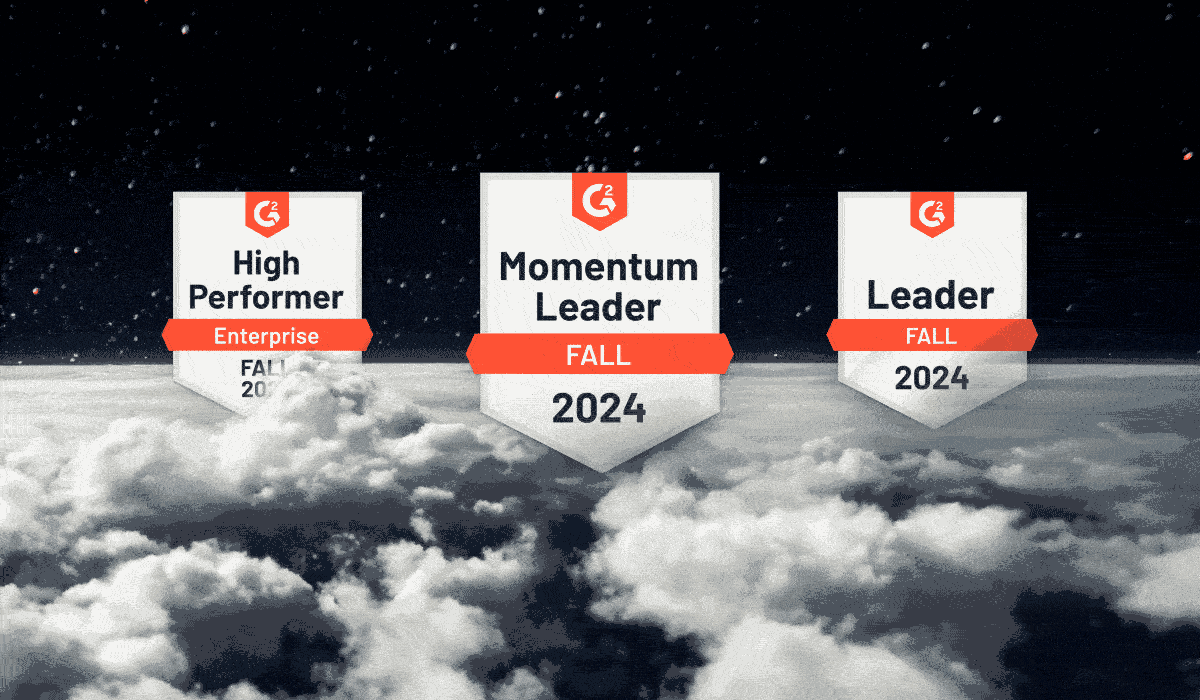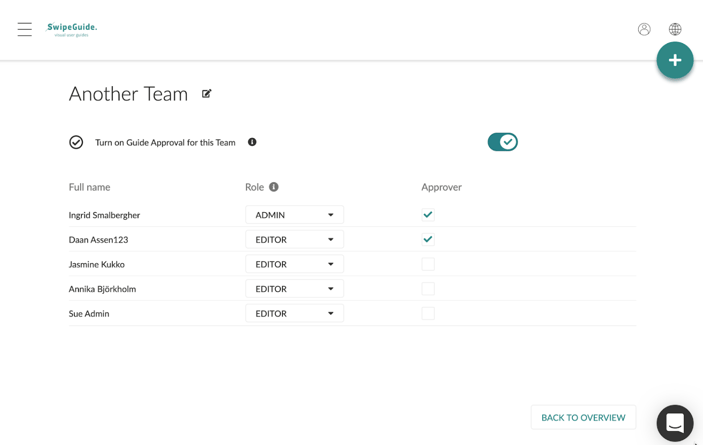Compliance.
The main benefit of the Guide Approval feature is compliance: the functionality allows your work instructions to be controlled in accordance with the ISO and GMP governed work instruction document control guidelines.
Together with the “Versioning” and “Activity Log” features, Guide Approval allows you to control content that falls under a quality control regime.
Quality Control.
Another important benefit of Guide Approval is effective quality control of the published Guides in your platform.
So far, Admins and Editors have been able to publish any Guide without getting formal approval from their team members in the SwipeGuide CMS.
By requesting approval before publishing a Guide, you can be assured that only reviewed and approved high-quality content will be published to the platform.
In addition to providing greater control over what content is ready to be published, Guide Approval also allows Teams to collaborate on Guides in a smoother way with clearer communication and responsibilities.
How does it work?
Setting up a Guide Approval workflow in the SwipeGuide platform is easy:
- Shift the toggle for your selected Team
- Mark the "Approvers"
= the team members who need to approve content before it gets published.
Remember:
This process should reflect your organization’s authorized approval flow.
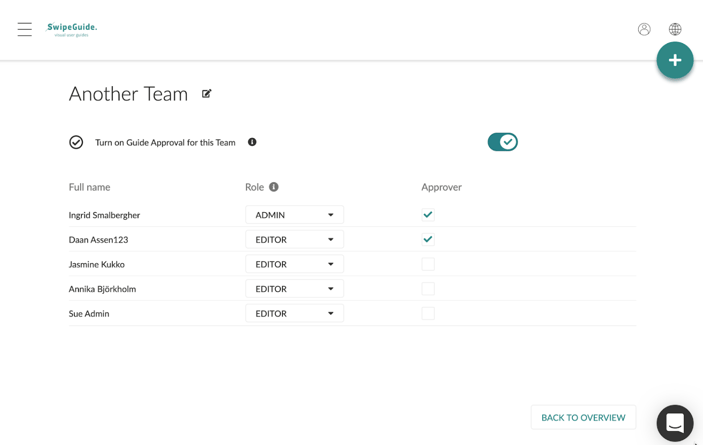
Team with ‘Guide Approval’ switched on and two Approvers selected
When the Guide Approval is activated, approval of all new and updated Guides is required. All Editors can request approval for a Guide that’s ready for publishing and it will be published after all Approvers have approved the content.
Before the content has been approved, it will be saved as a draft in the platform.
Team members will also have an overview of the Guide Approval workflow in order to monitor which Approver is currently reviewing their Guides.
Roles: Who can do what?
Platform Admin:
- Can request “Guide Approval” to be activated for the Platform.
Admin:
- Can switch on “Guide Approval” for the team.
- Can add and mark the Approvers for the team.
- Can be an Approver in the team.
Editor:
- Can request approval for publishing a Guide.
- Can cancel the request for approval.
- Can be an Approver in the team.
Approval workflows give your frontline teams confidence that information is correct while ensuring compliance and transparency in your work instruction software.